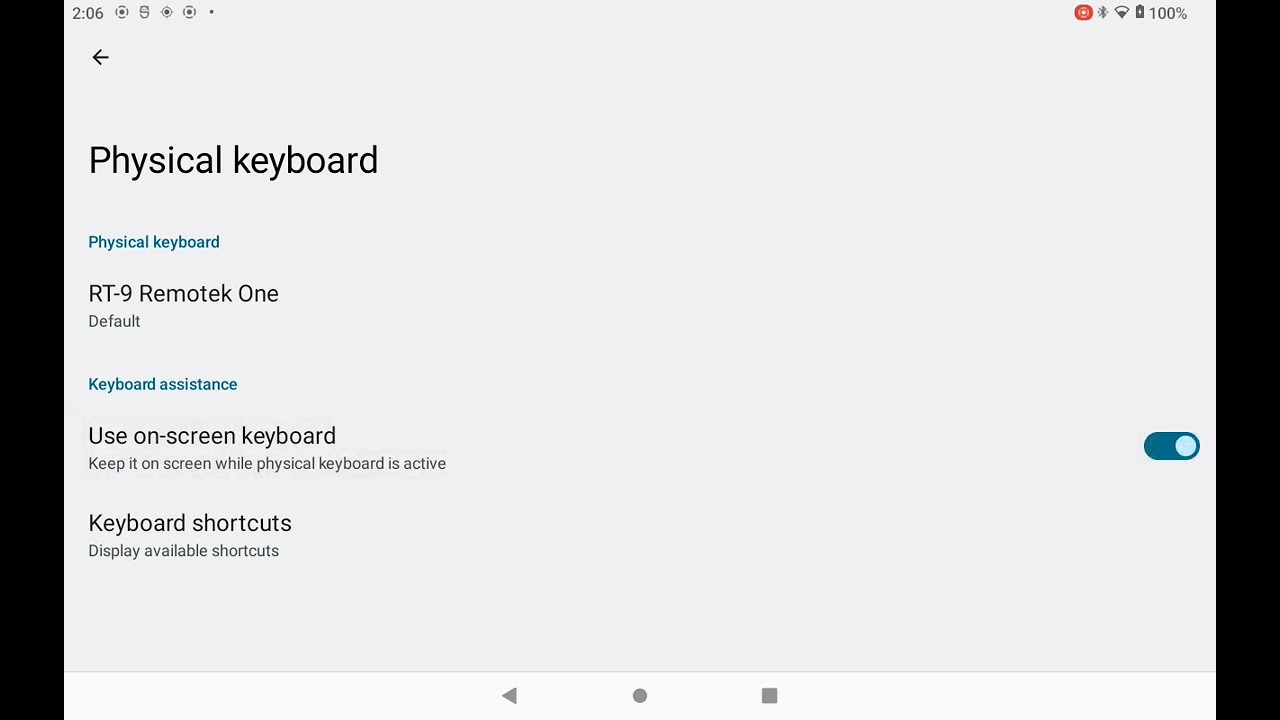Why is there no keyboard when i tap on input forms?
If no on-screen keyboard pops up when you tap on any text input type box chances are you need to enable the "On-Screen Keyboard" setting in the Android input settings. This usually is required to do once when you connect a remote controller by bluetooth.
You can find this setting in Android Settings app > System > Language / Input.
In the video you can see a case for this issue, you can also notice that when this happens you usually have a persistent notification that you can tap to then enable the on-screen keyboard.
Back to FAQs
 dmd docs
dmd docs