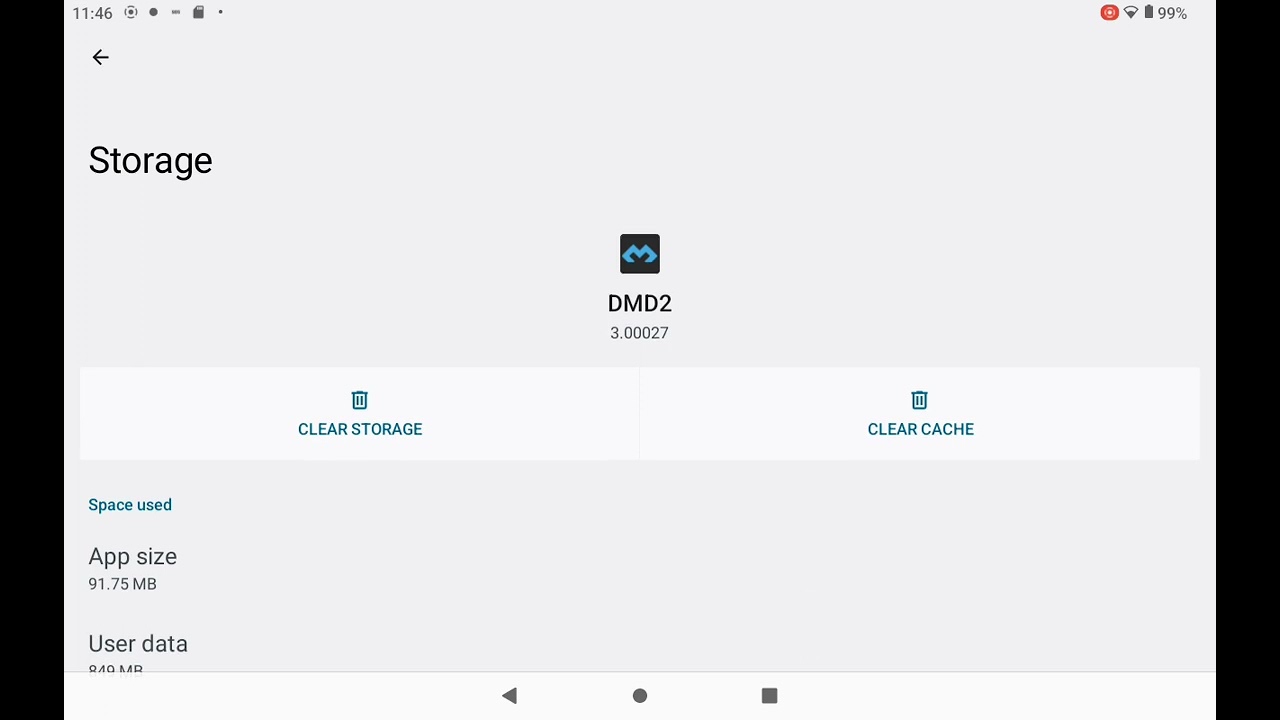How do i perform a full app reset?
Close DMD2 and clear the app storage, this will erase everything and it will be like you are running DMD2 for the first time.
Cannot close DMD2? Then you probably are running DMD2 as the default home app, click here to learn how to change the default home and change it to the a stock launcher.
Clearing app storage is not the same as uninstall and re-install, please notice that a lot of the times when you uninstall an app, some of the files and settings will be kept. For this reason it is really important that you do a full clear app storage.
To clear app storage you can go to Android Settings > Apps > Tap on DMD2 > Storage & Cache.
Alternatively you can simply press on hold on top of the DMD2 app shortcut and select "App Info" > Storage & Cache.
Check the video example on how to perform a "clear storage":
Back to FAQs
 dmd docs
dmd docs